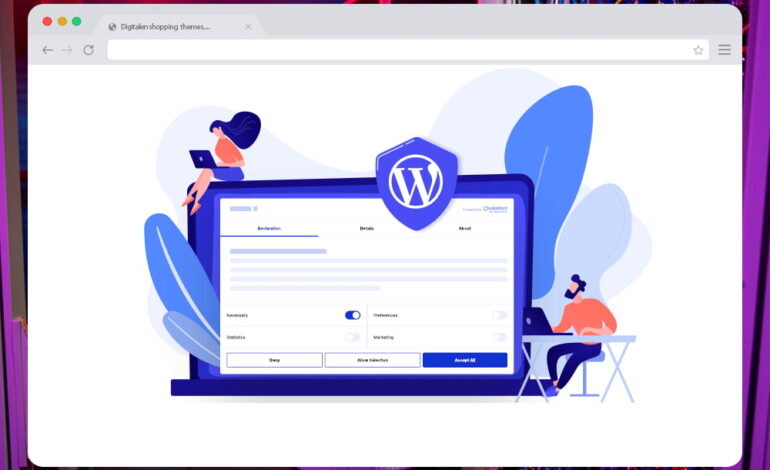The method for redirecting a subdomain depends on where you manage your DNS records. Here’s a breakdown of the two common methods:
- Through your Domain Registrar or Hosting Provider:
Most domain registrars and hosting providers offer a control panel where you can manage your DNS records. This is where you can set up redirects for your subdomain. The specific steps will vary depending on your provider, but the general process involves:
Logging in to your control panel.
Finding the section for managing DNS records.
Locating the subdomain you want to redirect.
Choosing the type of redirect (usually 301 for permanent redirects).
Entering the destination URL where you want visitors to be directed.
Saving your changes.
- Using a CDN (Content Delivery Network) Service:
If you’re using a Content Delivery Network (CDN) service like Cloudflare, you can configure redirects through their control panel. The benefit of using a CDN is that it can often improve the speed and reliability of your redirects.
Here are some resources that can guide you through the process depending on your setup:
General Guide to Subdomain Redirects: https://stackoverflow.com/questions/16860938/subdomain-redirecting-to-another-server
Redirecting a Subdomain on cPanel: (search for “redirect subdomain in cpanel” using your preferred search engine)
Remember, whichever method you choose, make sure to choose the appropriate redirect type (usually 301 for permanent) and enter the correct destination URL.