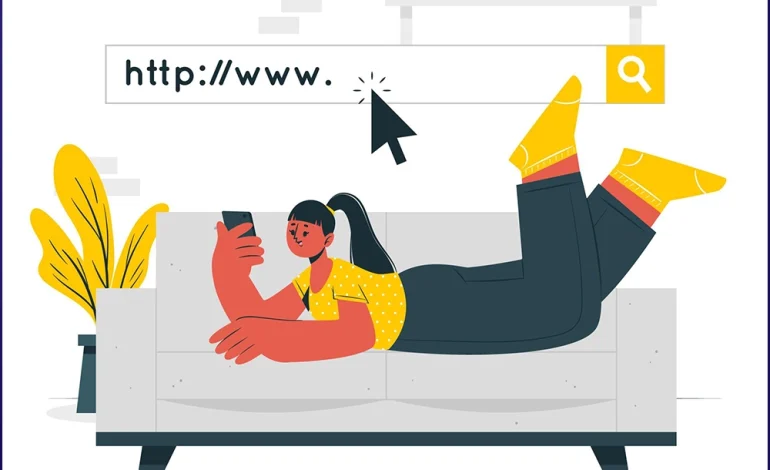Hello WordPress lovers! Today I will tell you what WordPress Hosting is, what it does, its advantages and disadvantages.
WordPress Hosting: It is a web hosting service that facilitates and optimizes building a website with WordPress. This type of hosting is designed to meet the specific requirements of WordPress and makes your website run faster, more securely and smoothly.
What Does WordPress Hosting Do?
WordPress Hosting gives you all the resources and tools you need to host your WordPress site. In this way, you can focus on your content and design without dealing with the technical infrastructure of your website.
Advantages of WordPress Hosting
Easy Installation: Many WordPress Hosting services offer one-click WordPress installation. In this way, you can set up your WordPress site in minutes without any technical knowledge.
Fast Performance: WordPress Hosting servers are optimized for the specific requirements of WordPress. This allows your website to load faster and perform better.
Security: Companies that offer WordPress Hosting services take special security measures for WordPress. This ensures that your website is more secure against hacker attacks.
Automatic Updates: Many WordPress Hosting services offer automatic updates of WordPress and plugins. This ensures that your website is always up-to-date and secure.
Support: Companies that offer WordPress Hosting services offer WordPress-specific support services. In this way, if you have any problems with your WordPress site, you can easily get help.
Disadvantages of WordPress Hosting
Price: WordPress Hosting can be more expensive than other types of web hosting.
Flexibility: WordPress Hosting can be less flexible than other types of web hosting. For example, you may have problems when you want to upload your own code or make custom settings.
Is WordPress Hosting Right for You?
WordPress Hosting is an ideal solution for anyone who wants to build or migrate a website with WordPress. Especially if you want your website to run fast, secure and smoothly, it is recommended that you choose WordPress Hosting.
Things to Consider When Choosing WordPress Hosting
Price: Compare the prices of different WordPress Hosting companies and choose a hosting that fits your budget.
Storage Space: Calculate how much storage space you will need for your website and choose a hosting accordingly.
Traffic: How much traffic do you expect to get to your website? Choose a hosting accordingly.
Security: Choose a hosting that offers WordPress-specific security measures.
Support: Choose a hosting that offers WordPress-specific support services.
Frequently Asked Questions About WordPress Hosting
How much storage do I need for WordPress Hosting?
To calculate how much storage space you will need for your website, consider the following
The content of your website: How much text, images, videos and other files will you have?
Email: Do you plan to host your email addresses in your hosting account?
Database: Does your website use a database?
In general, 1 GB of storage will be enough for a small website. Larger websites may require 10 GB or more storage space. Web hosting companies usually offer different storage options. You can choose the option that best suits your needs.
How much traffic do I need for WordPress Hosting?
How much traffic do you expect to get to your website? The answer to this question will affect the hosting package you choose.
Low traffic: If you expect less than 10,000 visitors per month, a basic shared hosting package will be enough for you.
Medium traffic: If you expect between 10,000 and 100,000 visitors per month, you can choose a shared hosting package or a VPS hosting package that offers a little more resources.
High traffic: If you expect more than 100,000 visitors per month, you may need to rent a VPS hosting package or a dedicated server that offers you dedicated resources.
Predicting your website traffic can be difficult. However, you can make an estimate by considering the purpose of your website and your target audience. You can also track your website traffic using tools like Google Analytics.
How to ensure the security of WordPress Hosting?
Companies that offer WordPress Hosting services take various measures to ensure the security of your website. These measures may include the following:
Firewall: Protects your website from malicious traffic.
Malware scanning: Scans your website for malicious software.
Regular updates: Regular updates of server software and security patches.
Backup: Regular backups of your website.
Although WordPress Hosting companies take security measures, you need to take some steps to ensure the security of your website. These are:
Use strong passwords: Use strong passwords for your admin panel and other accounts.
Keep WordPress and plugins up to date: Always keep your WordPress and plugins up to date.
Use trusted plugins: Only install plugins from trusted sources.
Take regular backups: Take regular backups of your website.
By following these steps, you can improve the security of your website.
How to get technical support in WordPress Hosting?
Most of the companies that offer WordPress Hosting services offer technical support to their customers. You can reach technical support via live chat, phone or e-mail.
What should I do if I want to give up WordPress Hosting?
If you want to give up your WordPress Hosting, you need to contact your web hosting company. Most companies allow you to easily close your account or transfer it to another hosting company.
Achieve Success with WordPress Hosting
WordPress Hosting is a convenient solution for building or migrating a website with WordPress. By considering the advantages and disadvantages of WordPress Hosting and evaluating the answers to the questions above, you can find the most suitable hosting option for you.